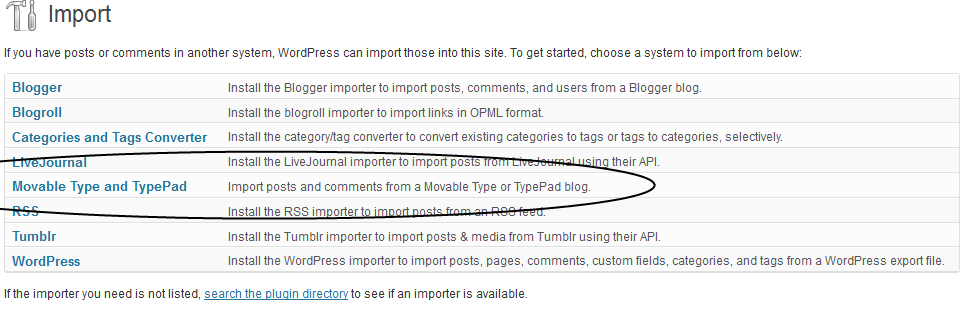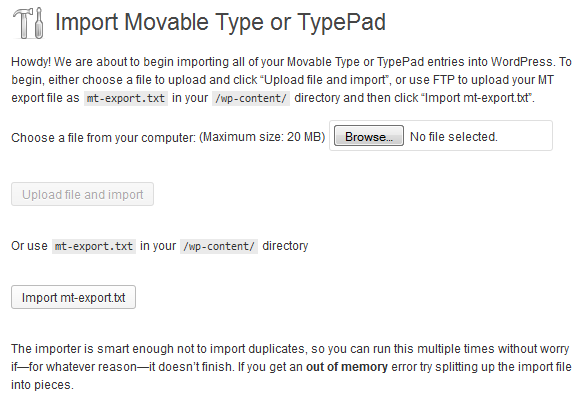Hadn’t updated my blog back-end in a couple years, so decided to take a look at what was new with MovableType, my choice of back-end software for blogging needs. Unfortunately, it seems that sometime last year sixapart decided to move away from even providing a single blogger account level license. I’ve loved working with MT over the years, but that change is enough to make me jump ship, so I started looking for alternatives. WordPress was an obvious choice. The process I followed to convert my site content is as follows:
First I grabbed the latest WordPress tgz:
wget https://wordpress.org/latest.tar.gz
100%[==========================>] 6,051,082 3.35MB/s in 1.7s
Then I extracted it:
tar -xzvf latest.tar.gz
x wordpress/
x wordpress/wp-settings.php
x wordpress/wp-cron.php
x wordpress/wp-comments-post.php
x wordpress/wp-activate.php
..
I created a new virtualhost config in Apache:
<VirtualHost xxx.xxx.xxx.xxx:80>
ServerAdmin admin@server.org
DocumentRoot /path/to/wordpress
ServerName server.org
ErrorLog /path/to/logs/error_log
CustomLog /path/to/logs/access_log combined
</VirtualHost>
I created the database:
mysqladmin -p create websitewp
I set the access credentials:
mysql -p
mysql> GRANT ALL PRIVILEGES ON websitewp.* TO websitewp@’localhost’ IDENTIFIED BY ‘supersecretpassword’;
Query OK, 0 rows affected (0.05 sec)
mysql> FLUSH PRIVILEGES;
Pulled up the web interface for the virtualhost I just established in my browser, and input the same credentials I had just established for the database. The WordPress installer finished painlessly, without issue.
Once I logged in, I navigated to Plugins, and added the MovableType Importer plugin. To use this plugin after installation, navigate to Tools -> Import:
This is where you’ll need the .txt file you exported from your MovableType iterface, select it here:
Once all of your content is imported, you’ll just need to do some mapping of old URLs, I used a plugin called “Safe Redirect Manager” to re-point old URL formats to the new ones. There are a lot of great plugins to help secure your WordPress installation such as “iThemes Security”.
Overall a fairly painless transition. I’m impressed by what WordPress has become.